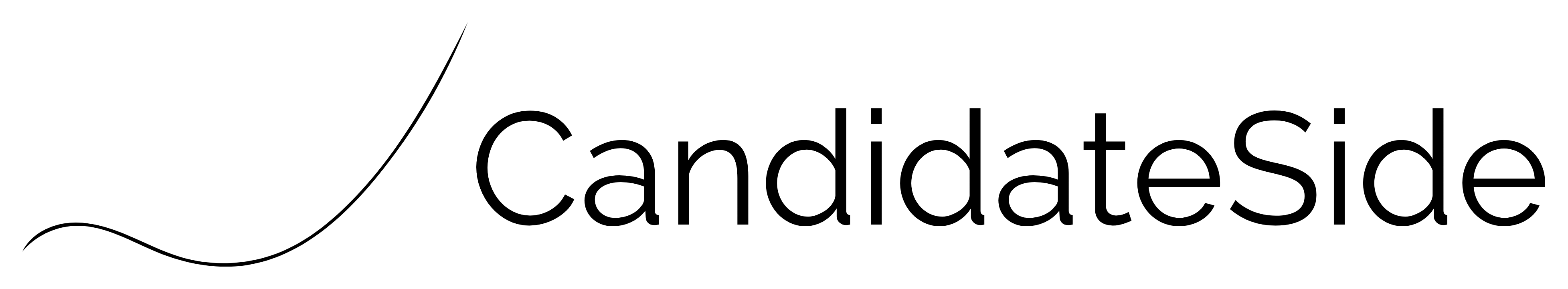Job Search Strategy
How to Nail Video Interviews

Mastering the Virtual Stage: Your Ultimate Guide to Acing the Video Interview
So, you’ve landed a video interview! That’s fantastic news, and frankly, it’s becoming the new normal. Gone are the days when all interviews meant battling rush hour traffic. Indeed, times have changed!
Are you feeling a little nervous about facing the camera? Trust me, I’ve been there. I remember my first virtual interview, thinking my cat was going to make a guest appearance. Thankfully, she just snored in the background!
However, with a bit of preparation, you can absolutely shine in your next video interview. Let’s dive in and demystify the process for you.
What is a Video Interview, Anyway? Decoding the Virtual Hiring Process
Have you ever wondered what exactly a video interview entails? It’s simply a job interview conducted remotely, using video conferencing technology. Conversely, it’s not a TikTok challenge, I promise!
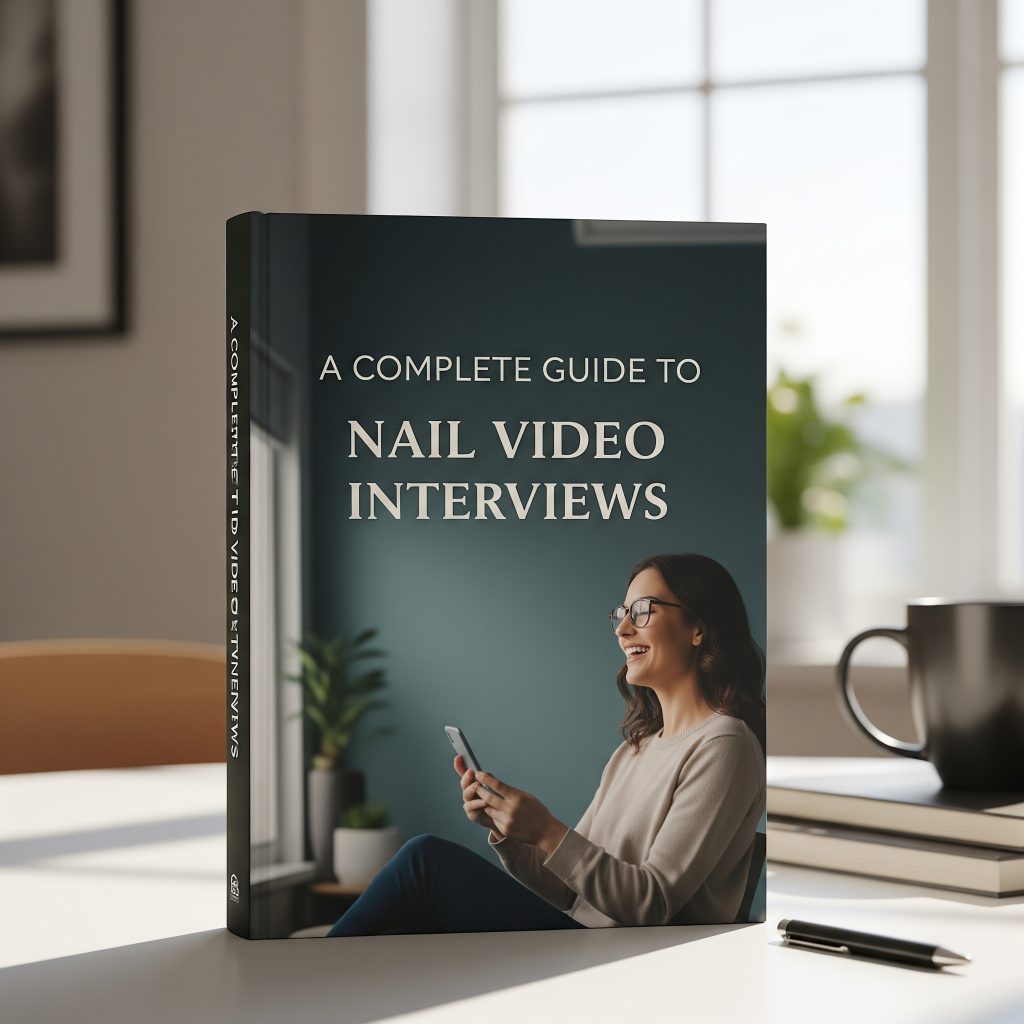
How to Nail Video Interviews: Complete Guide to Nail Video Interview
From my experience, understanding the format upfront drastically reduces anxiety. I once thought all virtual interviews were the same, only to realize there are crucial distinctions. Consequently, I learned my lesson the hard way!
Essentially, a video interview allows recruiters to assess candidates without geographical limitations. Therefore, let’s explore the common settings and types you might encounter.
Video Interview Locations: Where Will You Virtually Connect?
In-Office Video Interviews
Are you perhaps heading to the employer’s office for a video interview? This might seem counterintuitive, but it happens when your interviewer is based elsewhere. Therefore, don’t be surprised!
I recall a time I went into an office for a virtual chat, and it felt like a hybrid event. Ultimately, it’s about connecting with someone regardless of their physical location.
When you arrive, you’ll typically be led to a dedicated room with all the necessary equipment. Furthermore, don’t hesitate to ask for help setting up.
- Pro Tip: Treat it like an in-person interview. Dress professionally, arrive early, and be courteous to everyone.
- Remember to: Ask the person assisting you how to find them if any tech issues arise during your video interview.
Remote Video Interviews
Conversely, are you preparing for a video interview from the comfort of your own home? This is arguably the most common scenario today. Hence, it’s crucial to optimize your home setup.
Oh, the stories I could tell about poor remote setups! One candidate had a backdrop that looked like a tornado just hit. Indeed, it was memorable, but not in a good way!
- Internet Connection: Ensure a stable connection with at least one megabit per second bandwidth.
- Device: A laptop or desktop with a webcam is ideal. Additionally, a tablet or smartphone might suffice in a pinch.
- Audio: Headphones with a built-in microphone are highly recommended for clear sound.
- Location: Find a quiet, private, and well-lit space. Conversely, avoid noisy coffee shops or cluttered living rooms.
Do you lack these resources at home? However, don’t despair!
- Public Libraries: Many offer private rooms and equipment.
- Friends/Family: Don’t be afraid to ask to borrow gear.
- Rent Equipment: Sometimes, a small investment pays off huge.
Live vs. Pre-Recorded Video Interview: Understanding the Format
Have you considered whether your video interview will be live or pre-recorded? This is a key distinction that impacts your preparation strategy. Indeed, they require different approaches.

How to Nail Video Interviews: Live Online Interviews
I once confidently prepared for a live chat, only to discover it was pre-recorded. Consequently, I had to quickly pivot my mindset!
Live Video Interviews
- How they work: You’ll join a video conference via a link (Zoom, Google Meet, Microsoft Teams, etc.) and interact in real-time with an interviewer.
- Preparation: Treat it like an in-person conversation. Be ready to engage, answer questions, and ask your own.
- Account Check: If using a personal account, ensure your username is professional. Furthermore, check your privacy settings.
Pre-Recorded Video Interviews
- How they work: The employer provides instructions to join, and you answer pre-recorded or on-screen questions. You record your responses, often with a time limit and multiple attempts.
- The Challenge (Pain): Does the thought of talking to a camera without immediate feedback make you uncomfortable? Many people find this format unnatural and struggle to convey their personality. Furthermore, the lack of real-time interaction can feel incredibly isolating.
- Agitation: It’s tough to gauge if you’re hitting the mark, and you might feel like you’re speaking into a void. This can lead to second-guessing and a less confident delivery. Conversely, it can be unnerving not to see an interviewer’s reaction.
- Solution: Practice, practice, practice! Imagine a friendly face on the other side. Have your answers ready, and focus on delivering them with enthusiasm and clarity. Ultimately, your preparation here will pay dividends.
Regardless of the format, always close other apps and windows that could slow your internet or cause interruptions. Additionally, silence your phone. Remember, a smooth technical experience sets a professional tone for your video interview.
What to Wear: Dressing for Success on Camera
Are you wondering about the perfect outfit for your video interview? The golden rule remains: dress professionally, just as you would for an in-person meeting. However, there are some camera-specific considerations.
I recall a candidate who wore a wildly patterned shirt, and it created a dizzying effect on screen. Consequently, it was hard to focus on what they were saying!

How to Nail Video Interviews: Getting Dressed Up for Online Interviews
- Research Company Culture: Always check the company’s dress code if possible. Generally, aim for business professional or business casual.
- Color Choices: Opt for solid, softer colors over bright, distracting patterns. Moreover, solid ties are preferable to busy ones.
- Glasses Glare: If you wear glasses, adjust your lighting to minimize glare from the lenses. Furthermore, experiment with your setup beforehand.
- Full Attire: While only your upper half might be visible, wear professional pants or a skirt. Eventually, you might need to stand up, and you don’t want any surprises!
Video Interview Etiquette: Nonverbal Cues That Make a Difference
How will you convey your personality and engagement during your video interview? Nonverbal communication is just as crucial virtually as it is in person. Indeed, it’s about making a connection.
I once observed a candidate who kept looking at their own image instead of the camera. Ultimately, it gave the impression they weren’t fully engaged.
- Eye Contact: This is paramount. When speaking, try to direct your gaze at the webcam. Conversely, when listening, you can look at the interviewer on your screen. This mimics natural eye contact and makes you appear more connected.
- Posture: Sit up straight with your back erect and shoulders open. Consequently, this conveys confidence and alertness.
- Engagement: Nod and smile appropriately when listening to show you’re attentive. Additionally, use natural hand gestures near your body.
- Avoid Fidgeting: Keep your movements controlled and your gaze focused on your device. Remember, subtle movements can become amplified on camera.
Practice and Tech Setup : Your Pre-Interview Checklist
Are you ready to truly master your video interview? Practice is the key to feeling comfortable and confident in front of the camera. Therefore, don’t skip this crucial step.
Pain: Do you get butterflies thinking about fumbling with technology during your interview? Many candidates worry about audio cutting out or the camera freezing, leading to a stressful experience. Furthermore, technical glitches can severely derail your confidence.
Agitate: Imagine your internet connection suddenly dropping mid-sentence, or your microphone failing just as you’re about to deliver your killer answer. This fear alone can make you anxious and distract you from focusing on the actual interview content. Consequently, it’s a valid concern for anyone.
Solution: Proactively address these fears with thorough practice and preparation. Do several mock video interview calls with friends or family. Ask for candid feedback on your appearance, eye contact, and overall delivery. Moreover, run through potential tech issues to build your troubleshooting muscle.
- Mock Calls: Practice until it feels natural. Indeed, familiarity breeds confidence.
- Schedule Time: Dedicate time in the days leading up to your interview for practice. Ultimately, your confidence will soar.
On the day of your video interview, use this checklist:
- Secure Your Space: Lock the door or put up a “Do Not Disturb” sign. Furthermore, alert household members.
- Clear Your Desk: Only keep a notepad and pen, your resume, and any essential notes. Conversely, declutter everything else.
- Hydration: Have a glass or bottle of water nearby.
- Tech Check:
- Webcam: Is it working?
- Audio: Is it working?
- Connections: Close unnecessary tabs/apps. Additionally, check your internet speed.
- Phone: Set it to silent.
- Background & Lighting: Ensure a neutral, clutter-free background and adjust lights for brightness. Remember, good lighting makes a huge difference.
Troubleshooting Your Video Interview: Having a Backup Plan
What if something goes wrong during your video interview? Technology can be unpredictable, so having backup plans is essential. Therefore, think ahead!
Have you ever been in the middle of an important conversation and your tech just decides to quit? It’s frustrating, and during a video interview, it can feel catastrophic. Furthermore, it adds immense pressure when you can’t control the situation.
The interviewer is waiting, the silence stretches, and you’re frantically trying to reconnect while your heart pounds. This creates a highly unprofessional impression and can undermine all your careful preparation. Ultimately, you don’t want to leave a bad taste in their mouth.
Before the interview, ask for a direct phone number to reach your interviewer in case of technical difficulties. If your video or audio cuts out, call them immediately. Ask if you can switch to a phone interview or reschedule. Conversely, having this contingency plan in place will drastically reduce your stress.
- Video/Audio Failure:
- Get a backup number: Ask your interviewer for one beforehand.
- Call immediately: If issues arise, call them.
- Suggest alternatives: Ask to continue by phone or reschedule the video interview.
- Noise Interruptions:
- Apologize: Briefly apologize for the interruption.
- Mute: If severe, mute your mic until it subsides.
- Request time: Ask for a few moments if needed.
- Unexpected Entrants:
- Apologize: Briefly apologize.
- Mute/Turn off camera: Quickly handle the interruption.
- Secure the room: Ensure no further disruptions before resuming.
Concluding Your Interview: The Final Polish
As with any interview, remember to express your gratitude at the end of your video interview. Indeed, a simple thank you goes a long way.
Conversely, a swift follow-up can truly set you apart. Send a thank-you email later that day or the next morning. Finally, this reinforces your interest and professionalism.

How to Nail Video Interviews: Writing a Thank you email after Interview
FAQs: Your Quick Interview Q&A
How can I prepare for a video interview? You can prepare similarly to an in-person interview. Review potential questions, research the company thoroughly, and update your video software. Consequently, this ensures technical readiness.
How do I introduce myself virtually? Wait for the interviewer’s introduction. Then, state your name and relevant background details. Remember, keep it concise and professional.
Can I take notes during a video interview? Yes, it’s beneficial! It reduces loud typing distractions. However, ensure you maintain full attention on your interviewer.
Ready to Conquer Your Next Video Interview?
Navigating the world of video interview can feel daunting, but with the right preparation and a bit of confidence, you can absolutely ace it. Therefore, don’t let technology stand in the way of your dream job!
If you’re still feeling overwhelmed or want personalized coaching to truly master your virtual presence, we’re here to help. Ultimately, our experts can provide tailored strategies and mock interview sessions.
Don’t leave your next career opportunity to chance!
Call to Action: Ready to take control of your job search and find the perfect role for your skills and aspirations? Sign up today to learn more about our Candidate-Side Recruiting services and how we can help you achieve your career goals. Our team of experienced recruiters is dedicated to providing personalized support and guidance every step of the way. Don’t just look for a job – let us help you find your dream job. Schedule a free consultation to discuss your career goals and explore how Candidate-Side Recruiting can work for you. Take the first step towards a more fulfilling career!