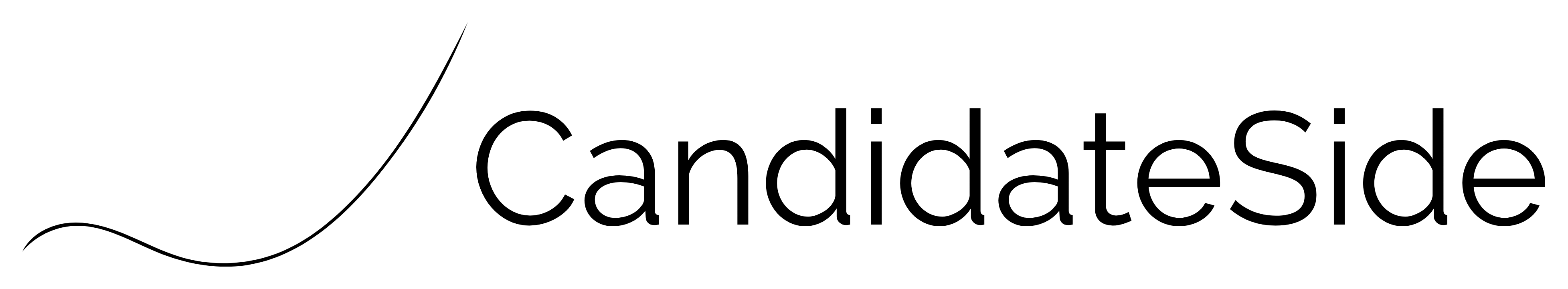Job Search Strategy
How to Optimize LinkedIn Profile?
Published
10 months agoon
By
Kaneez Fizza
Mastering Your Digital Presence: A Comprehensive Guide to an Exceptional LinkedIn Profile in 2025
Indeed, your online presence has become a fundamental aspect of your professional identity, and LinkedIn stands as the premier platform for networking and career advancement. However, merely possessing a profile is inadequate; therefore, meticulous creation, strategic optimization, and consistent upkeep are paramount to fully leverage its potential. Considering the fleeting nature of online attention spans—as recruiters allocate mere seconds to reviewing resumes and even less to initial profile views—making a strong and immediate first impression is consequently crucial. Otherwise, a weak LinkedIn profile invariably equates to a missed opportunity. Consequently, this guide outlines ten pivotal elements designed to transform your profile from a passive listing into a dynamic and compelling representation of your professional abilities by 2025. By focusing diligently on each of these areas, you will not only increase your visibility but will also cultivate a resonant personal brand, ultimately driving your career forward.
1. Nail Your First Impression on LinkedIn: The Power of a Professional Headshot
Your profile picture is your digital first handshake, shaping initial perceptions. Before anyone reads further, they see your face. A blurry, poorly lit, or unprofessional photo can create a negative first impression, discouraging engagement. Conversely, a good headshot projects confidence and approachability, inviting connections and trust on LinkedIn.
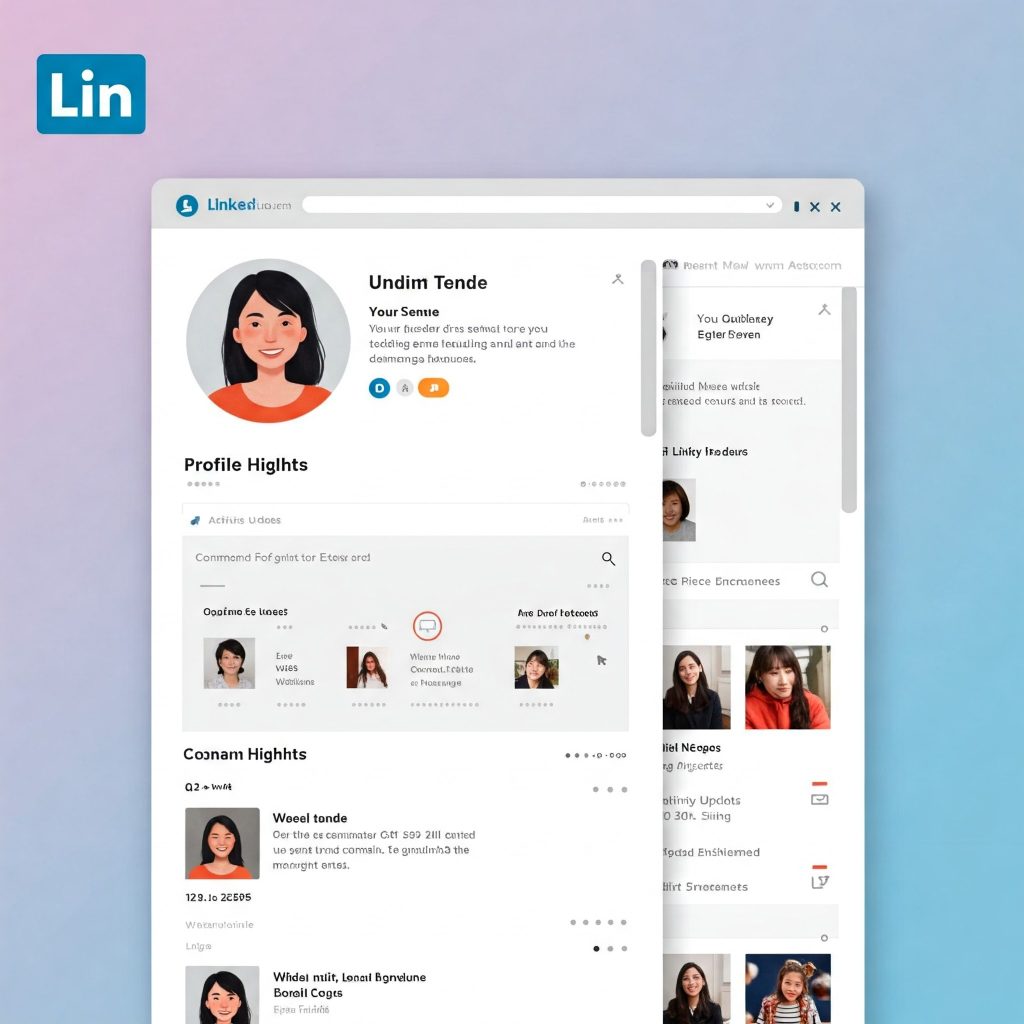
How to optimize linkedin profile?: First Impression on LinkedIn
Therefore, critically assess your current profile picture. Is it low-resolution or poorly cropped? Remember, LinkedIn is a professional platform, and your headshot should reflect that.
Key Elements of a Great LinkedIn Headshot:
- High-Quality Image: Pixelated or fuzzy photographs convey a lack of attention to detail.6 Invest in a clear, high-resolution image where your face is sharply in focus.
- Recent Photo: Ensure your headshot accurately represents your current appearance. Using a dated photo can lead to awkward encounters and a sense of misrepresentation.7
- Professional Appearance: Your attire should align with your industry and the professional image you wish to project. Opt for clean, smart-casual clothing that makes you feel confident.
- Effective Lighting: Natural light is generally the most flattering, minimizing harsh shadows and highlighting your features. Avoid direct sunlight, which can cause squinting.
- Simple Background: A clean, uncluttered background ensures that the focus remains solely on you. A plain wall in a neutral color works exceptionally well.
- Friendly Expression: A genuine, warm smile makes you appear approachable and likable. Avoid overly serious or overly casual expressions.
Common LinkedIn Headshot Mistakes to Avoid:
- Group Photos: Your profile is about you. Group photos leave viewers guessing who you are.
- Mirror Selfies: Selfies, especially those taken in a mirror, often lack the professionalism desired on LinkedIn.
- Sunglasses or Hats: Obscuring your face hinders connection and trust-building on LinkedIn. Let your eyes be seen.
- Distracting Backgrounds: Busy or cluttered backgrounds divert attention from you, the subject of the photograph.
Investing in a professional headshot, even a relatively inexpensive one, can significantly elevate your LinkedIn presence.13 It’s a small investment with a potentially large return in terms of professional perception and opportunities.
2. A Compelling and Keyword-Rich Headline on LinkedIn: Your Digital Elevator Pitch
Below your name and picture, your LinkedIn headline is key for grabbing attention and showing your professional identity. However, many users simply list their job title, missing a chance to explain their value and attract the right connections.
Therefore, your LinkedIn headline should act as a short, strong elevator pitch, stating what you do, your skills, and what you offer. Furthermore, it should include important keywords that recruiters and others in your field might use to find experts like you on LinkedIn.
For instance, instead of a basic “Marketing Manager at XYZ Corp,” try a headline like “Results-Driven Marketing Manager | SEO & Content Strategy Expert | Helping Businesses Achieve Online Growth on LinkedIn.” This updated headline gives more information, points out key skills, and uses relevant keywords, making your profile easier to find.
Key Strategies for Crafting a Powerful LinkedIn Headline:
- Identify Your Core Skills and Expertise: What are the key areas where you excel? What are you known for professionally?
- Incorporate Relevant Keywords: Think about the terms recruiters and potential collaborators might use to find someone with your background on LinkedIn.
- Articulate Your Value Proposition: What unique value do you bring to the table? What problems do you solve for your clients or employer?
- Keep it Concise and Engaging: While keyword inclusion is important, ensure your headline remains readable and compelling within the character limit on LinkedIn.
- Consider Your Career Aspirations: If you are actively seeking a new role, you can subtly incorporate your desired career path into your headline on LinkedIn.
Examples of Effective LinkedIn Headlines:
- “Customer Success Leader | Building High-Performing Teams & Driving Customer Loyalty on LinkedIn”
- “Agile Project Manager | Delivering Complex Software Projects On Time & Within Budget”
- “Data Scientist | Machine Learning Enthusiast | Extracting Insights from Data to Drive Business Decisions on LinkedIn”
- “Aspiring Software Engineer | Passionate about Innovation & Problem-Solving | Seeking Entry-Level Opportunities on LinkedIn”
Your LinkedIn headline is your first verbal handshake, your initial statement of professional identity.16 Make it count by being clear, concise, and keyword-rich.
3. A Powerful and Story-Driven “About” Section on LinkedIn: Connecting on a Deeper Level
Now that you’ve captured attention with your headshot and headline on LinkedIn, the “About” section provides the space to elaborate on your professional narrative, passions, and unique value proposition. Indeed, this is your opportunity to move beyond a dry recitation of your resume and connect with your audience on a more personal and engaging level.

How to optimize linkedin profile? Connecting on a Deeper Level
Furthermore, think of your LinkedIn “About” section as your professional story, a narrative that highlights your journey, motivations, and aspirations. Consequently, it’s a chance to showcase your personality, articulate your “why,” and make a lasting impression on visitors to your profile.
Key Elements of a Compelling LinkedIn “About” Section:
- Craft a Compelling Opening: Start with a hook that grabs the reader’s attention and entices them to learn more about you.
- Tell Your Professional Story: Briefly narrate your career path, highlighting key experiences and pivotal moments that have shaped your expertise.
- Showcase Your Passions and Motivations: What truly drives you in your work? What are you most passionate about professionally?
- Articulate Your Unique Value Proposition: What sets you apart from other professionals in your field on LinkedIn? What specific skills or experiences make you a valuable asset?
- Highlight Your Key Achievements: Briefly mention significant accomplishments and quantify your impact whenever possible.
- Incorporate Relevant Keywords Naturally: Weave in keywords related to your skills and industry throughout your “About” section to enhance searchability.
- Include a Call to Action (Optional): You can invite readers to connect, learn more about your work, or reach out for specific inquiries.
- Maintain a Conversational Tone: Write in a way that is approachable and reflects your personality on LinkedIn. Avoid overly formal or jargon-laden language.
Structuring Your LinkedIn “About” Section:
- Paragraph 1: The Hook: Start with an engaging statement that summarizes your core expertise or passion.
- Paragraph 2: Your Journey: Briefly outline your career path and key experiences.
- Paragraph 3: Your Value Proposition: Clearly articulate what you offer and what makes you unique.
- Paragraph 4: Your Achievements: Highlight significant accomplishments and quantify your results.
- Paragraph 5: The Future (and Call to Action): Briefly mention your current goals and invite connection or further engagement.
Your LinkedIn “About” section is your opportunity to make a personal connection and tell your professional story in a way that resonates with your audience.21
4. Strategic Optimization of Your Experience Section on LinkedIn: Beyond Job Descriptions
Your LinkedIn Experience section is more than just a list of jobs. It’s a powerful way to show your career growth.
Highlight your responsibilities, but more importantly, showcase your achievements and the impact you made on LinkedIn.
Many profiles just list job titles and what they did. To make yours better, focus on what you accomplished.
Use numbers and data to show your achievements. This makes your contributions real and believable on LinkedIn.
Instead of saying “Managed social media accounts,” try this:
“Led social media strategy across all platforms (LinkedIn, Facebook, Twitter, Instagram), resulting in a 25% increase in engagement and a 15% growth in follower base within six months.”
This revised description gives specific numbers that prove your impact.
Key Strategies for Optimizing Your LinkedIn Experience Section:
- Treat Each Role Like a Mini-Story: Briefly describe the company and your role within it, providing context for your responsibilities and achievements.
- Focus on Achievements, Not Just Duties: For each bullet point, ask yourself: “What did I accomplish in this area? What was the result of my efforts?”
- Use Strong Action Verbs: Begin your bullet points with powerful action verbs that convey your initiative and impact (e.g., Led, Managed, Developed, implemented, Increased, reduced, Launched).
- Quantify Your Results: Whenever possible, use numbers, percentages, and data to demonstrate the tangible impact of your work.
- Tailor Descriptions to Your Career Goals: Highlight the skills and experiences that are most relevant to the types of roles you are currently seeking on LinkedIn.
- Utilize Keywords Strategically: Incorporate relevant keywords related to your skills and industry throughout your experience descriptions to improve searchability on LinkedIn.
- Add Media (Optional): If you have relevant work samples, presentations, or videos, you can add them to your experience entries to further showcase your capabilities on LinkedIn.
By transforming your LinkedIn Experience section from a mere list of jobs into a compelling narrative of your professional accomplishments, you will significantly enhance your profile’s impact and attract greater interest from potential employers and collaborators.
5. Showcasing Relevant Skills and Obtaining Endorsements on LinkedIn: Validating Your Expertise
Indeed, the Skills section on LinkedIn offers a valuable opportunity to explicitly list your areas of expertise. However, simply listing these skills is insufficient; you also require validation from your network through endorsements to genuinely demonstrate your proficiency. Specifically, endorsements function as social proof, effectively indicating that your connections recognize and affirm your abilities in particular areas.

How to optimize LinkedIn profile? First Impression on LinkedIn.
Strategies for Maximizing Your LinkedIn Skills and Endorsements:
- Identify Your Key Skills: Brainstorm a comprehensive list of your technical, soft, and industry-specific skills that are relevant to your career goals on LinkedIn.
- Select Your Top Skills Wisely: LinkedIn allows you to highlight a few top skills.26 Choose the ones you want to be most known for and that are most in demand in your field.
- Be Strategic with Skill Selection: Include a mix of both hard skills (e.g., programming languages, data analysis tools) and soft skills (e.g., communication, leadership, problem-solving)
- Actively Seek Endorsements: Don’t hesitate to reach out to your connections on LinkedIn and politely ask if they would be willing to endorse you for specific skills where they have witnessed your proficiency. Personalize your requests for better results.
- Endorse Others Generously: Endorsing your connections for their skills often leads to reciprocal endorsements.28 It’s a way to build goodwill and strengthen your network.
- Regularly Review and Update Your Skills: As you acquire new skills, add them to your profile and remove any that are no longer relevant.
- Manage Your Endorsements: LinkedIn allows you to manage and reorder your endorsements, ensuring that the most relevant and strongest endorsements are prominently displayed.
A well-populated and endorsed Skills section significantly enhances your credibility on LinkedIn, making you more attractive to recruiters searching for candidates with specific expertise.
6. Leveraging Recommendations to Build Credibility on LinkedIn: Testimonials of Your Professionalism
While endorsements provide a quick validation of your skills on LinkedIn, Recommendations offer a more in-depth and personal testament to your work ethic, talents, and overall professionalism. Recommendations are written by your connections – former colleagues, managers, clients, or mentors – who can speak directly to your experiences working with you on LinkedIn. They carry significant weight and serve as powerful social proof of your abilities and character.31
Strategies for Obtaining and Utilizing LinkedIn Recommendations:
- Ask Thoughtfully and Strategically: When requesting a recommendation, don’t send generic requests. Think about specific individuals who can speak to particular projects, skills, or aspects of your work. Personalize your requests, reminding them of the context of your collaboration.
- Target Key Relationships: Focus on individuals who have had a significant impact on your career or with whom you have had particularly successful collaborations.
- Offer to Write Recommendations for Others: The principle of reciprocity applies to recommendations as well. By proactively offering to write thoughtful recommendations for your connections on LinkedIn, you increase the likelihood of them reciprocating in the future.
- Make it Easy for Recommenders: When you request a recommendation, you can gently suggest specific areas you would like them to focus on, providing them with helpful context.
- Express Gratitude: Always thank those who take the time to write a recommendation for you on LinkedIn. A personal thank-you note or message is a thoughtful gesture.
- Showcase Your Recommendations: Your profile prominently displays your recommendations. Aim for a diverse set of recommendations that highlight different aspects of your skills and experience.
Strong and compelling recommendations on LinkedIn can significantly bolster your credibility and make a lasting positive impression on visitors to your profile.
7. Customizing Your LinkedIn Profile URL: Enhancing Shareability and Professionalism
Customizing your profile URL is a small but impactful step that enhances both the shareability and the overall professionalism of your online presence.32 By default, LinkedIn assigns a lengthy URL with a series of random numbers and letters.33 Customizing it to include your name creates a cleaner, more memorable link that is easier to share on resumes, business cards, and email signatures.
How to Customize Your Profile URL:
- Navigate to your profile page.
- On the right-hand side, click on “Edit public profile & URL.”
- Under “Edit your custom URL,” click the pencil icon next to your current URL.
- In the text box, enter your desired custom URL (ideally your first and last name).
- Click “Save.”
If your desired URL is already taken, you can try adding a middle initial or a professional title. A customized LinkedIn URL not only looks more professional but can also subtly improve your profile’s search engine optimization.34
8. Engaging Actively on the Platform: Building Your Network and Visibility
Indeed, having a fully optimized LinkedIn profile provides a crucial foundation. However, to truly harness the platform’s power, active and engaged membership within the LinkedIn community is essential.
Furthermore, remember that LinkedIn is fundamentally a networking platform. Consequently, your level of engagement directly influences your visibility, connection opportunities, and overall professional growth.
Moreover, simply maintaining a static profile is akin to possessing a business card that you never distribute. Active engagement involves sharing valuable content, participating in discussions, connecting with other professionals, and building meaningful relationships.

How to optimize linkedin profile? Engaging Actively
Strategies for Active Engagement on LinkedIn:
- Share Valuable Content: Regularly share articles, insights, and your own posts related to your industry, expertise, or career interests on LinkedIn. Focus on providing value to your network.
- Comment Thoughtfully on Posts: Engage in discussions by leaving insightful and relevant comments on the posts. This is a great way to share your perspective and connect with other professionals.
- Like and Share Relevant Content: Show appreciation for content you find valuable by liking it and sharing it with your network on LinkedIn.
- Join and Participate in Relevant Groups: Groups provide a focused space to connect with like-minded professionals in your industry or with shared interests.38 Actively participate in discussions and share your expertise.
- Engage with Influencers and Leaders: Follow and interact with influential figures in your field on. Their posts often spark insightful conversations.
- Celebrate Connections’ Achievements: Congratulate your connections on new roles, promotions, and work anniversaries on LinkedIn. This simple act of recognition helps to build stronger relationships.
- Respond Promptly to Messages and Connection Requests: Be responsive to communication on LinkedIn to foster engagement and build your network.
Consistent and meaningful engagement on LinkedIn significantly increases your visibility, helps you build a strong professional network, and positions you as a knowledgeable and active member of your industry.40
9. Highlighting Accomplishments and Portfolio: Showcasing Your Best Work
While your Experience section provides a chronological overview of your career, the Accomplishments and Featured sections on LinkedIn offer dedicated spaces to showcase specific achievements and your best work in a more visually compelling manner. Think of these sections as your professional highlight reel on LinkedIn.
The “Accomplishments” section allows you to add specific projects you’ve worked on, articles you’ve published, certifications you’ve earned, awards you’ve received, and patents you hold on LinkedIn. This provides concrete evidence of your skills and expertise.
The “Featured” section is even more dynamic, enabling you to curate a selection of your
most impactful work, such as presentations, videos, design portfolios, case studies, or links to your personal website – all directly on your profile. This visual element can significantly enhance engagement and provide tangible proof of your capabilities.
Strategies for Effectively Utilizing the “Accomplishments” and “Featured” Sections on LinkedIn:
- Strategically Add Accomplishments: Populate the “Accomplishments” section with relevant projects where you played a key role and achieved significant results. Include any publications, certifications that validate your skills, awards that recognize your achievements, and patents that showcase your innovation.
- Curate Your “Featured” Section: Carefully select items for your “Featured” section that best represent your skills, expertise, and career aspirations. Choose high-quality, visually appealing content that tells a compelling story about your abilities.
- Prioritize Relevance: Ensure that the accomplishments and featured items you showcase are relevant to your current career goals and the audience you are trying to reach.
- Keep it Updated: Regularly review and update these sections with your latest achievements and best work to keep your profile fresh and reflective of your ongoing professional development.
- Use High-Quality Media: When featuring visual content, ensure it is high-resolution and professionally presented to create a positive impression.
By strategically leveraging the Accomplishments and “Featured” sections, you can provide compelling visual evidence of your skills and achievements, making your profile more engaging and impactful.
10. Keeping Your Profile Updated and Relevant: A Continuous Effort
Your profile is not a static document; it is a dynamic representation of your evolving professional journey. In today’s rapidly changing professional landscape, it is crucial to keep your profile updated and relevant to reflect your current skills, experiences, and career aspirations. An outdated profile can convey a lack of engagement or suggest that your skills may be stagnant.
Why Regular Updates to Your Profile Are Essential:
- Accurate Representation: Ensure your current job title, company, responsibilities, and contact information are accurate.
- Showcase New Skills and Experiences: As you acquire new skills, complete new projects, or take on new responsibilities, promptly update your profile to reflect these developments.
- Align with Career Goals: If you are seeking new opportunities or pursuing a career change, tailor your profile to highlight the skills and experiences that are most relevant to your target roles.
- Remove Outdated Information: Eliminate any roles, skills, or accomplishments that are no longer relevant to your current career path.
- Improve Search Visibility: An updated profile with relevant keywords is more likely to appear in search results when recruiters and potential connections are looking for professionals with your expertise.
- Maintain Engagement: Regularly updating your profile signals to your network that you are an active and engaged member of the LinkedIn community.
Tips for Keeping Your Profile Fresh:
- Set Regular Reminders: Schedule time in your calendar to review and update your profile on a regular basis (e.g., monthly or quarterly).
- Update After Significant Career Events: Whenever you start a new job, complete a major project, or acquire a new skill, make it a point to update your profile.
- Review Your Skills and Endorsements: Periodically assess your skills list and request endorsements for new areas of expertise.
- Seek Feedback: Ask trusted colleagues or mentors to review your profile and provide feedback for improvement.
Maintaining a current and relevant profile is an ongoing effort that demonstrates your commitment to your professional growth and enhances your visibility and opportunities on the platform.
Conclusion: Your LinkedIn Success Story Begins Now
To summarize, mastering your LinkedIn presence requires continuous optimization and engagement, not a one-time effort. Indeed, by diligently focusing on the ten key elements outlined in this guide—your headshot, headline, “About” section, experience, skills and endorsements, recommendations, profile URL, platform activity, accomplishments and featured items, and profile updates—you can transform your profile into a powerful tool for career advancement and personal branding. Furthermore, remember that your profile often forms the initial impression you make in the digital professional sphere. Therefore, by investing the time and effort to craft a compelling and optimized profile, you are strategically positioning yourself for greater visibility, meaningful connections, and exciting opportunities. Embrace the power of LinkedIn, take action on these recommendations, and embark on your journey to success today; your digital handshake awaits!
Ready to take control of your job search and find the perfect role for your skills and aspirations? Sign up today to learn more about our Candidate-Side Recruiting services and how we can help you achieve your career goals. Our team of experienced recruiters is dedicated to providing personalized support and guidance every step of the way. Don’t just look for a job – let us help you find your dream job. Schedule a free consultation to discuss your career goals and explore how Candidate-Side Recruiting can work for you. Take the first step towards a more fulfilling career!