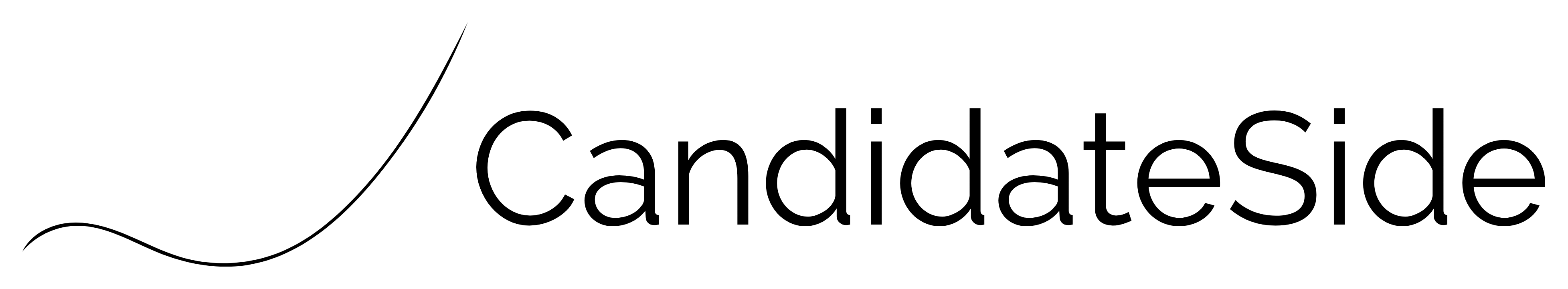Job Search Strategy
A Complete Guide to Conquering LinkedIn for your Job Search
Published
11 months agoon
By
Kaneez FizzaA Complete Guide to Conquering LinkedIn for your job search!
Introduction
Ever scrolled through LinkedIn and wondered how some folks seem to effortlessly snag those amazing job opportunities?
I certainly did! For a while, I honestly thought it was all down to sheer luck. But then, I had an epiphany – they were playing a different game altogether, a much smarter, more strategic game.
Therefore, understand this: this isn’t just about setting up a profile and letting it gather digital dust; it’s about actively and intelligently using LinkedIn.
Consequently, consider this your personal, step-by-step roadmap to successfully navigating the platform and ultimately finding your next thrilling career adventure. We’re going to cover everything from making your profile shine brighter than a supernova to networking like a seasoned pro and absolutely acing your job search on LinkedIn.

Conquer LinkedIn: A Complete Guide to Conquering LinkedIn for your Job Search.
Optimizing Your LinkedIn Profile for Job Search Success
- Think of your LinkedIn profile as your digital first impression, your virtual handshake. Doesn’t it deserve to be firm, confident, and memorable?
- I vividly remember when my LinkedIn headline was just my boring old job title – talk about a snooze fest! Then, I decided to inject some personality and keywords, transforming it into something like “Marketing Maverick | Growth Hacker | Brand Storyteller.” Suddenly, recruiters started noticing!
- So, let’s talk about crafting a compelling headline that goes way beyond just your current job title. Instead, think about the skills you offer and the kind of role you’re aiming for. For instance, instead of “Project Manager,” try “Agile Project Leader | Delivering Results | Team Empowerment.” See the difference?
- Pain: You’re sending out applications into the void, and your profile isn’t attracting the right attention. Recruiters are scrolling past without a second glance. It feels like your digital resume is invisible.
- Agitate: Imagine the frustration of seeing others land great roles while your inbox remains stubbornly empty. You’re putting in the effort, but your LinkedIn profile, the very first thing potential employers see, isn’t making a strong enough impact. It’s like showing up to an interview in your pajamas – the skills might be there, but the presentation is all wrong.
- Solution: By optimizing your LinkedIn headline and summary with relevant keywords and a clear articulation of your value proposition, you’ll instantly become more discoverable to recruiters actively searching for candidates like you. A strong profile acts like a magnet, pulling the right opportunities your way.
Crafting a Killer Headline
- Your headline is prime real estate on LinkedIn. Make every character count!
- I learned that including keywords related to my target roles in my headline significantly increased my visibility in recruiter searches on LinkedIn.
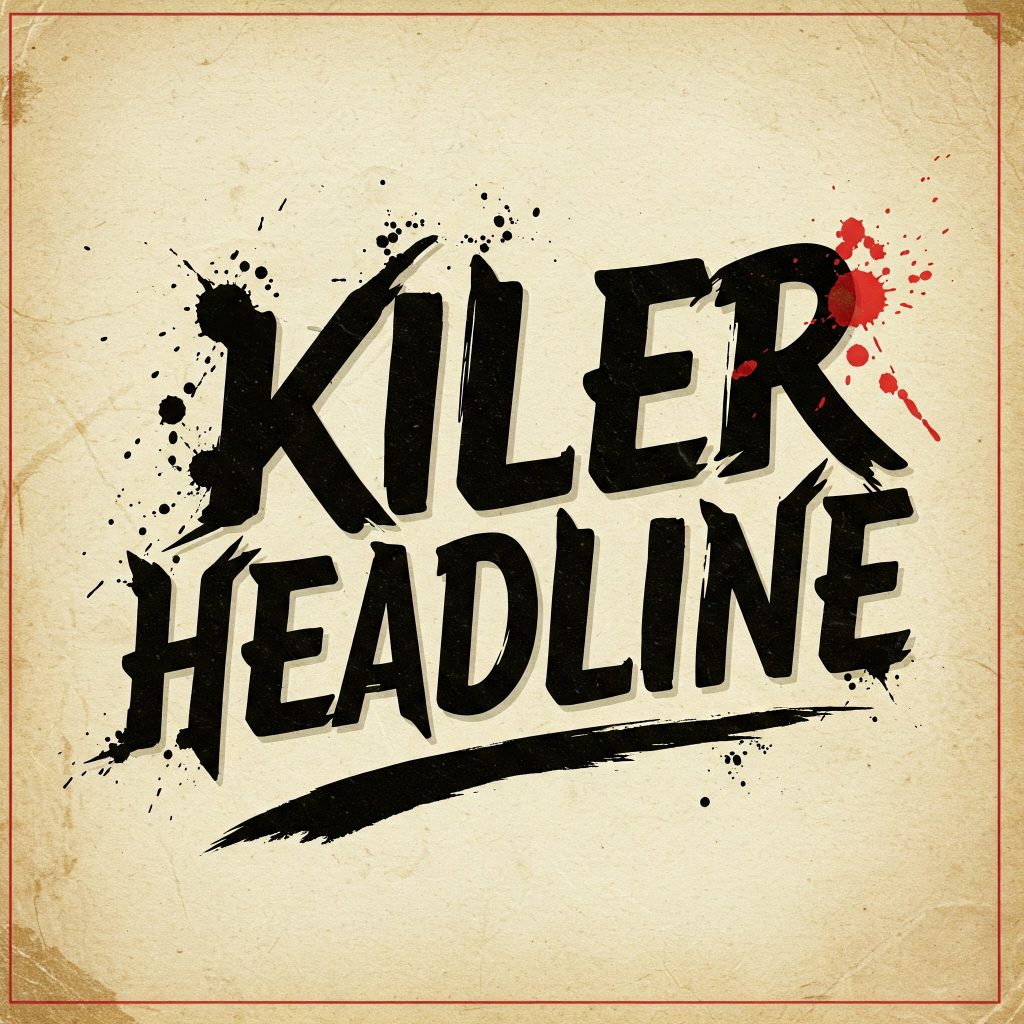
A Complete Guide to Conquering Linkedin for your Job Search: Crafting a Killer Headline
- Therefore, brainstorm keywords relevant to the jobs you want and weave them naturally into a concise and compelling headline.
- Next up, let’s tackle your summary. This is your chance to tell your story, to go beyond the bullet points of your experience. What are you passionate about? What drives you? What makes you unique?
- I used to treat my summary as just a rehash of my resume writing. Big mistake! Once I started writing it in a more conversational tone, highlighting my career aspirations and what I bring to the table, it made a real difference.
- Therefore, when you’re writing your summary, think about highlighting your key skills, your most significant experiences, and, importantly, your career aspirations. What kind of role are you seeking? What are you excited about? Let your personality shine through!
- Think about it: a bland summary is like a beige wall – it blends in and no one remembers it. Instead, paint a picture with your words! Share your enthusiasm and what makes you tick professionally.
Writing a Compelling Summary
- Your summary is your elevator pitch on linkedin. Make it engaging and memorable.
- I found that starting my summary with a strong opening statement that highlighted my key value proposition immediately grabbed the reader’s attention on linkedin.
- Consequently, craft a compelling opening sentence that showcases your unique skills and career goals. Then, elaborate on your experience and aspirations in a conversational tone.
- Now, let’s get strategic with keywords. Just like with resume writing, your profile needs to speak the language of recruiters. What terms are they searching for? What skills are in high demand in your industry?
- Initially, I didn’t pay much attention to keywords on my LinkedIn. Then, a recruiter told me to think like a search engine. Once I sprinkled relevant keywords throughout my profile – in my headline, summary, and skills section – I started showing up in more searches.
- Consequently, do your research! Look at job descriptions for roles you’re interested in and identify the key skills and qualifications they mention. Then, weave those keywords naturally into your profile.
Strategic LinkedIn Keyword Integration
- Keywords are the secret sauce to getting found on LinkedIn. Use them wisely!
- I learned that using a mix of both hard and soft skills as keywords in my LinkedIn profile broadened my reach in search results.
- Therefore, identify a comprehensive list of keywords relevant to your target roles and strategically incorporate them throughout your headline, summary, experience section, and skills.
- Speaking of experience, don’t just list your job duties. Instead, focus on your accomplishments. What did you achieve in each role? How did you make a difference? Quantifiable results are your best friend here.
- I used to just say “Managed marketing campaigns.” Boring! Then I changed it to “Spearheaded 15+ marketing campaigns, resulting in a 20% increase in lead generation.” Suddenly, my impact was clear and measurable.
- Therefore, for each role you list, think about using action verbs and quantifying your achievements whenever possible. Instead of “Responsible for customer service,” try “Provided exceptional customer support, achieving a 95% customer satisfaction rating.” Numbers speak volumes!
- Remember that time I accidentally CC’d my boss on a job application? Talk about a career oops! Luckily, my LinkedIn profile was strong enough to still land me interviews elsewhere. A well-crafted profile can be a lifesaver!
Showcasing Accomplishments
- Your experience section is your stage to shine on LinkedIn. Highlight your wins!
- I found that using the STAR method (Situation, Task, Action, Result) to describe my accomplishments in my experience section made them more impactful.
- Consequently, for each role, think about the challenges you faced, the actions you took, and the positive results you achieved. Quantify your accomplishments whenever possible to demonstrate your impact.
- Don’t forget to add relevant skills and get endorsements from your connections. This adds social proof to your abilities.
- Initially, I overlooked the skills section. But once I started adding relevant skills and asking colleagues for endorsements, it significantly boosted my profile’s credibility. It’s like having mini-references right there on your page!
- Therefore, take some time to think about all the skills you possess, both hard and soft. Then, reach out to former colleagues and ask for endorsements. It’s a simple yet powerful way to validate your expertise.
Adding Skills and Endorsements
- Skills and endorsements add credibility to your profile. Get endorsed!
- I learned that being strategic about the skills I listed and proactively asking for endorsements from relevant connections significantly enhanced my profile’s authority.
- Therefore, identify the key skills required for your target roles and add them to your profile. Then, reach out to former colleagues and supervisors who can vouch for those skills and politely request endorsements.
- Did you know you can customize your LinkedIn URL? It’s a small detail, but it makes your profile look more professional and easier to share.
- My default LinkedIn URL looked like a random string of numbers and letters. Once I personalized it to my name, it looked much cleaner and more professional, especially when I included it on my resume writing and business cards.
- Consequently, head over to your profile settings and personalize your LinkedIn URL. It’s a quick and easy way to enhance your personal brand.
Customizing Your URL
- A personalized LinkedIn URL makes your profile look more professional. Get yours!
- I found that having a clean and personalized LinkedIn URL made it easier to share my profile on my resume writing and during networking events.
- Consequently, navigate to your profile settings and customize your public profile URL to something simple and professional, ideally your name.
- Finally, let recruiters know you’re open to work! LinkedIn has a feature that allows you to discreetly signal your availability. You can even customize who sees this information.
- When I was actively job searching, the “Open to Work” feature on LinkedIn was a game-changer. Recruiters reached out to me directly with relevant opportunities. Just make sure you understand the privacy settings so your current employer doesn’t see it if you don’t want them to.
- Therefore, explore the “Open to Work” settings and tailor them to your preferences. It’s a subtle yet effective way to let the LinkedIn community know you’re on the lookout for new opportunities.
Utilizing “Open to Work”
- Let recruiters know you’re on the hunt with LinkedIn’s “Open to Work” feature. Be strategic!
- I learned that carefully configuring the “Open to Work” settings on LinkedIn, specifying my desired roles and locations, led to more relevant inquiries from recruiters.
- Therefore, access your profile settings and explore the “Open to Work” feature. Specify your target job titles, locations (including Murree, Punjab, Pakistan, if relevant), and the visibility settings that best suit your situation.
Building and Leveraging Your Professional Network
- They say it’s not what you know, but who you know. And on Linkedin, who you know can open doors you never even imagined.
- I landed one of my best roles through a connection I made on linkedin. We started by commenting on each other’s posts, then had a virtual coffee chat, and eventually, she referred me for an open position. Networking works!

A Complete Guide to Conquering Linkedin for your Job Search: Leveraging Your Professional Network
- So, let’s talk about identifying the key people you should be connecting with: recruiters in your industry, hiring managers at companies you’re interested in, fellow professionals in your field, and even alumni from your university.
- Remember that time I accidentally sent a connection request to my high school crush instead of a recruiter? Talk about awkward! Double-check those names!
Identifying LinkedIn Key Connections
- Who should be in your LinkedIn network? Think strategically!
- I found that connecting with recruiters specializing in my industry and hiring managers at my target companies on LinkedIn significantly increased my chances of hearing about relevant opportunities.
- Therefore, make a list of recruiters, hiring managers, industry professionals in Murree, Punjab, Pakistan, and alumni who could be valuable connections in your job search.
- When you send a connection request, don’t just use the generic “I’d like to connect.” Personalize it! Explain why you want to connect and what you hope to gain from the connection.
- I used to send generic connection requests and had a low acceptance rate. Once I started adding a personalized note explaining my interest in their work or their company, my acceptance rate soared. It shows you’ve actually taken the time to look at their profile.
- Therefore, always take a moment to personalize your connection requests. Mention a shared interest, a recent post they made, or a connection you have in common. It makes a much better impression.
Personalizing Connection Requests
- Generic requests get ignored on LinkedIn. Make yours stand out!
- I learned that referencing a specific post or project of the person I was trying to connect with in my personalized LinkedIn request significantly increased the likelihood of them accepting.
- Consequently, always include a brief, personalized message explaining why you want to connect. Mention a shared interest, a recent achievement of theirs, or how you admire their work.
- Once you’ve built your network, it’s crucial to engage with it. Comment on their posts, share relevant content, and participate in industry discussions. Be an active and valuable member of the community.
- I noticed that the more I engaged with my network on LinkedIn, the more opportunities came my way. It’s about building relationships, not just collecting connections.
- Consequently, make it a habit to regularly check your linkedin feed and engage with the content your connections are sharing. Offer thoughtful comments and share valuable insights.
Engaging with Your LinkedIn Network
- Don’t just connect; interact! Be an active LinkedIn member.
- I found that regularly commenting on and sharing relevant content on LinkedIn not only strengthened my connections but also positioned me as knowledgeable in my field.
- Therefore, make it a point to actively engage with your LinkedIn network by liking, commenting on, and sharing posts that resonate with you and your industry.
- Don’t be afraid to seek informational interviews. Reach out to people in roles or companies you’re interested in and ask if they’d be willing to have a brief chat about their experience. This is a fantastic way to learn and build connections.
- Informational interviews were invaluable during my job search. I learned so much about different industries and roles, and I made some great connections along the way. Most people are happy to share their experiences.
- Therefore, identify a few people whose careers you admire and reach out for an informational interview. Be respectful of their time and have specific questions prepared.
Seeking Informational Interviews
- Want insider knowledge? Reach out for informational interviews on LinkedIn.
- I learned that informational interviews on LinkedIn were a goldmine of insights into different roles and company cultures, and they often led to unexpected opportunities.
- Consequently, identify professionals in roles or companies you’re interested in (perhaps even in the Murree, Punjab, Pakistan area) and politely request a brief informational interview to learn about their career paths and experiences.
- And if you see a role you’re really interested in, don’t hesitate to ask your connections if they know anyone at the company who might be able to offer an introduction. A personal referral can go a long way.
- A warm introduction from a mutual connection can significantly increase your chances of getting noticed. It adds a layer of credibility to your application.
- Consequently, leverage your LinkedIn network! If you see a job you love, check if any of your connections work there and don’t be afraid to ask for an introduction.
Leveraging Connections for Referrals
- Your linkedin connections can be your biggest advocates. Ask for referrals!
- I found that getting a referral from a mutual connection on LinkedIn significantly increased my chances of landing an interview.
- Therefore, when you find a job you’re interested in, check your network for connections at that company and don’t hesitate to reach out and ask for a referral.
- Actively Searching and Applying for Jobs.
- Linkedin isn’t just for building your network; it’s also a powerful job search engine in its own right. Are you using it to its full potential?
- I found several interview opportunities directly through job board. The key is to use the filters effectively and set up alerts.
- So, let’s dive into utilizing advanced job search filters effectively. You can filter by location, industry, job function, experience level, and more. Be specific with your criteria to find the most relevant opportunities.
- Job searching can feel like dating sometimes – lots of swiping, hoping for a match! But LinkedIn’s filters help you narrow down your “type.”
Utilizing Job Search Filters
- Don’t just browse; filter! Find the right jobs faster.
- I learned that using LinkedIn’s advanced filters, such as specifying the level of experience and the type of employment (full-time, part-time, contract) significantly narrowed down my job search to relevant opportunities.
- Therefore, take advantage of linkedin’s comprehensive job search filters to pinpoint opportunities that align with your skills, experience, and desired location.
- Don’t forget to set up job alerts! This way, you’ll be notified whenever new jobs that match your criteria are posted. It’s like having a personal job-finding assistant.
- Setting up job alerts on linkedin saved me so much time. I no longer had to constantly browse the job board; relevant opportunities landed right in my inbox.
- Therefore, take the time to set up detailed job alerts based on your desired roles and locations . This ensures you never miss out on a great opportunity.
Setting Up Job Alerts
- Stay informed! Let LinkedIn notify you of new job postings.
- I found that setting up daily or weekly job alerts on LinkedIn for my target roles and locations ensured I was among the first to know about new openings.
- Consequently, configure job alerts with specific keywords, locations, and job types to receive automatic notifications when relevant positions are posted.
- Linkedin’s “Easy Apply” feature can be a real time-saver, but use it strategically. While it’s convenient, make sure your profile and resume writing are up to par before you click that button.
- I used “Easy Apply” quite a bit, but I always made sure my profile was fully updated and tailored to the types of roles I was applying for. Don’t rely on it as a shortcut to a weak profile.
- Consequently, while “Easy Apply” is convenient, always review your profile and consider tailoring your resume writing and application materials to the specific job description, even with this feature.
Using LinkedIn “Easy Apply” Strategically
- “Easy Apply” is quick, but ensure your profile is ready!
- I learned that while Linkedin’s “Easy Apply” feature is convenient, taking an extra few minutes to review my profile and tailor my resume writing (even if not explicitly requested) often led to better results.
- LinkedIn is a fantastic platform to establish yourself as a thought leader in your industry. Are you sharing your knowledge and insights?
- Sharing articles and my own thoughts on Linkedin helped me connect with other professionals and even led to some interesting collaborations.
- So, let’s talk about sharing relevant articles, insights, and updates related to your industry. This positions you as knowledgeable and engaged.
- Ever feel like your career is a sitcom? Sometimes, you just have to laugh at the absurdity of it all – like that time I accidentally replied-all to a company-wide email with a meme. Sharing relevant (and appropriate!) content on LinkedIn is much safer.
Sharing Relevant Content
- Position yourself as an expert by sharing valuable content on LinkedIn.
- I learned that consistently sharing relevant articles and industry news not only kept my network informed but also subtly positioned me as someone who was knowledgeable and engaged in my field.
- Therefore, make it a habit to share articles, blog posts, and industry updates on LinkedIn that you find insightful and relevant to your network. Add your own commentary to spark discussions.
- Consider writing your own posts on LinkedIn to demonstrate your knowledge and thought leadership. Share your perspectives on industry trends, challenges, and solutions.
- Writing LinkedIn posts, even short ones, helped me articulate my ideas and connect with others who shared similar interests. It’s a great way to build your personal brand.
- Therefore, don’t be afraid to share your own insights and perspectives. You never know who you might connect with or what opportunities it might lead to.
Writing Your Own Posts
- Share your insights and become a thought leader.
- I found that writing my own short posts on LinkedIn about industry trends, challenges I was solving, or even reflections on my work experience helped me articulate my thoughts and connect with a wider audience.

A Complete Guide to Conquering Linkedin for your Job Search: Share your insights and become a thought leader.
- Consequently, consider sharing your own perspectives and insights on LinkedIn. You don’t need to write lengthy articles; even short, thoughtful posts can demonstrate your expertise and spark engagement.
- Participating in relevant LinkedIn groups can also expand your network and expose you to new ideas and opportunities. Find groups related to your industry or interests and join the conversations.
- LinkedIn groups are like virtual water coolers for professionals. I’ve learned a lot and made some valuable connections through them.
- Consequently, search for LinkedIn groups that align with your professional interests and actively participate in the discussions.
Participating in LinkedIn Groups
- Connect with like-minded professionals in LinkedIn groups.
- I learned that actively participating in groups related to my industry allowed me to network with other professionals, learn about new trends, and even discover job opportunities that weren’t publicly advertised.
- Therefore, search for and join LinkedIn groups relevant to your field and actively contribute to discussions by asking questions, sharing insights, and offering helpful advice.
- Engaging thoughtfully in discussions and offering valuable perspectives in the comments section of posts can also help you get noticed and build relationships.
- Leaving thoughtful comments on other people’s posts is a great way to show you’re engaged and knowledgeable. It can also spark interesting conversations.
- Therefore, don’t just scroll through your feed; take the time to read posts and offer insightful comments.
Engaging in Discussions
- Make your voice heard! Comment thoughtfully on LinkedIn posts.
- I found that leaving thoughtful and insightful comments on other people’s posts not only helped me learn from others but also increased my visibility and led to new connections.
- Consequently, when you see a post that resonates with you on LinkedIn, take the time to read it carefully and leave a thoughtful comment that adds value to the conversation.
- For a deeper dive into showcasing your expertise, consider creating articles. These longer-form posts allow you to share more in-depth insights and establish yourself as a true authority in your field.
- Writing a LinkedIn article can be a bit more time-consuming, but it’s a powerful way to showcase your expertise and reach a wider audience.
- Consequently, if you have a significant amount of knowledge to share on a particular topic, consider writing a article to establish yourself as a thought leader.
Creating LinkedIn Articles
- Share your deep expertise by writing LinkedIn articles.
- I learned that publishing articles allowed me to share more in-depth knowledge and establish myself as a subject matter expert in my field, leading to increased visibility and credibility.
- Consequently, if you have valuable insights or in-depth knowledge to share, consider writing an article. This longer-form content can significantly enhance your professional profile and reach a wider audience.
Understanding LinkedIn‘s Additional Features for Job Seekers
- Linkedin offers a wealth of additional features that can significantly aid your job search. Are you taking advantage of them?
- I found linkedin Learning to be incredibly helpful for brushing up on certain skills, and Salary insights gave me confidence during salary negotiations.
- So, let’s explore leveraging linkedin Learning for skill development. It offers a vast library of courses on various topics that can help you acquire new skills or enhance existing ones, making your resume writing even stronger.
- Think of linkedin Learning as your online career development academy. You can learn everything from coding to communication skills – all from the comfort of your couch (in your pajamas, if you want!).
Leveraging linkedin Learning
- Upskill yourself with linkedin Learning to boost your resume writing.
- I found that taking relevant courses on linkedin Learning not only helped me acquire new skills but also allowed me to add these skills to my linkedin profile and resume writing, making me a more attractive candidate.
- Consequently, explore linkedin Learning for courses related to your target roles. Completing these courses can enhance your skill set and make your resume writing more competitive.
- Utilizing linkedin Salary insights can give you valuable information about salary ranges for different roles in your location (including potentially in Murree, Punjab, Pakistan). This can be incredibly helpful during salary negotiations.
- Knowing the average salary for my target role in my area gave me confidence when discussing compensation during the interview process. linkedin Salary insights was a valuable tool.
- Therefore, before you enter salary negotiations, be sure to check out Salary insights to get a realistic understanding of the compensation landscape.
Utilizing Salary Insights
- Know your worth! Use LinkedIn Salary insights for negotiation power.
- I learned that researching salary ranges for my target roles and location (even looking at potential data for similar roles in Pakistan) on LinkedIn Salary gave me valuable leverage during salary negotiations.
- Consequently, before discussing salary with a potential employer, utilize LinkedIn Salary insights to understand the typical compensation range for similar roles in your area.
- Exploring LinkedIn Events can also lead to valuable networking opportunities, both online and in person (depending on your location in Murree, Punjab, Pakistan, keep an eye out for local events!).
- Attending virtual LinkedIn events allowed me to connect with professionals from all over the world. Keep an eye out for events relevant to your industry.
- Consequently, browse LinkedIn Events to see if there are any virtual or local events happening in or around Murree, Punjab, Pakistan, that could be beneficial for your networking efforts.
Exploring LinkedIn Events
- Network and learn through linkedin Events (virtual and local!).
- I found that attending linkedin Events, both online webinars and in-person meetups (when available), provided valuable networking opportunities and insights into industry trends.
- Consequently, regularly check linkedin Events for webinars, workshops, and networking events relevant to your field. These can be great opportunities to learn and connect with other professionals, potentially even in the Murree, Punjab, Pakistan area.
- Finally, understanding the benefits of a linkedin Premium subscription for job seekers is worthwhile. It offers features like InMail credits to directly message recruiters and hiring managers, enhanced search filters, and insights into who’s viewed your profile.
Considering linkedin Premium
- Supercharge your job search with linkedin Premium features.
- I found that the InMail credits and advanced search filters offered by linkedin Premium were particularly helpful when I was actively job searching, allowing me to directly reach out to recruiters and identify niche opportunities more effectively.
Consequently, consider exploring the benefits of a linkedin Premium subscription for job seekers. Features like InMail, advanced search filters, and the ability to see who’s viewed your profile can provide a competitive edge in your job search.Conclusion
So, there you have it – your comprehensive guide to harnessing the power of linkedin to find your next career move. Remember, linkedin is a dynamic platform, so stay active, keep learning, and never stop connecting.
I’ve seen firsthand how a strategic approach to linkedin can transform a job search. It’s not just about having a profile; it’s about actively engaging, building relationships, and showcasing your value.
Therefore, take these strategies and implement them consistently. Your next dream job could be just a connection or a well-crafted message away on linkedin.
Ready to take your LinkedIn job search to the next level? If you’d like personalized support in optimizing your linkedin profile, crafting compelling resume writing, and developing a winning job search strategy, don’t hesitate to reach out to our expert team. We’re here to help you navigate the LinkedIn landscape and land your ideal role. Contact us today for a consultation and let’s turn your linkedin profile into your ultimate career-finding tool! Sign up today to learn more about our Candidate-Side Recruiting services and how we can help you achieve your career goals. Our team of experienced recruiters is dedicated to providing personalized support and guidance every step of the way. Don’t just look for a job – let us help you find your dream job. Schedule a free consultation to discuss your career goals and explore how Candidate-Side Recruiting can work for you. Take the first step towards a more fulfilling career!